This week in ICPD, we were introduced to the almighty app FUSION 360. For this lesson, we were tasked to watch some pre-lesson videos to help guide us as we completed pre-lesson assignment. Through the guide, we were taught the basics to the program and how to make our very own name tags as shown below!
Firstly, we were given a task by our lecturer to create a name tag that has our name in it. These are the results:
Firman:
Rufus:
Anthony:
Wei Xue:
After a briefing conducted by our teacher, we were assigned to build our own photo frame. However, as we began to build our photo frame parts, we ran into a problem. The problem was that we had to plan the dimension of each and every part of the photo frame to ensure that the frame fits correctly. After discussing for a while, we managed to plan the dimension of every part of the photo frame without much trouble. From there, we proceeded to build and design the part of the photo frame that we allocated to each other. After a while of trial and error, we managed to build the 4 components of the frame and it can be seen below.
Front Frame
Dimensions: 222mm x 162mm x 3mm
Transparent Acrylic
Dimensions: 162mm x 112mm x 2.5mm
Back Frame
Dimensions: 182mm x 122mm x 2.5mm
Holder
Dimensions: 182mm x 122mm x 2.5mm


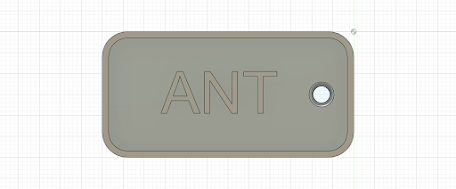



No comments:
Post a Comment